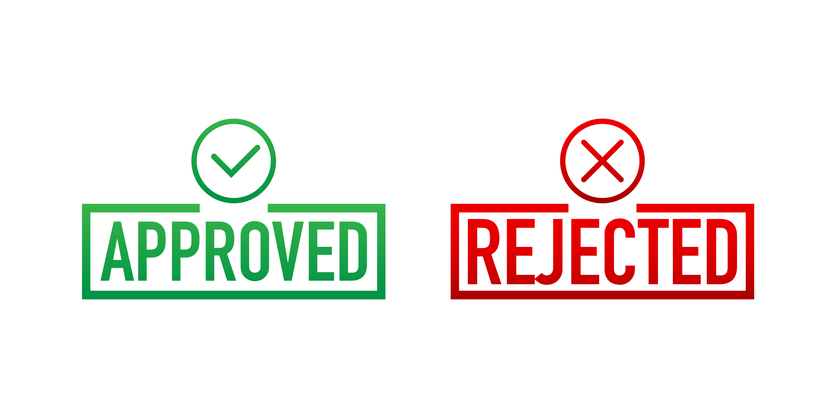
When it comes to surfing the web, we expect that whatever app or software we need, we have the option to install it. Whether it is downloading a game or even installing a social media app to our computer, we often do it without a doubt that we may be downloading malware on our computer.
Here are a few facts:
Dataprot.net states,
• There are more than one billion malware programs on the internet.
• 560,000 pieces of malware are detected every day.
• Each minute, four companies fall victim to ransomware attacks.
In the business world, it is imperative that files and software that are downloaded are safe. Whenever someone can install applications themselves, this creates a security risk. If an instance occurs in which an employee downloads malware or a virus, this can put your business’ private information in great danger, where its private information can be exposed, encrypted, altered, or deleted by an online hacker.
Because of these risks, IT departments take administrative privileges from employees, where they must get most apps and software approved. This is only to make sure that it won’t bring any risk to the company due to human error. Additionally, an employee will have to contact the IT team to request access. Once approved, that program will be downloaded to their computer.
Where does Auto Elevate come in?
You may think that this may be a lot of work for IT companies to assist clients from a variety of businesses in approving the programs they want to be installed. Therefore, Auto Elevate tool helps us to manage software and whitelist applications and software on what can and can’t be installed. This not only helps MSPs but also speeds up the process of approvals. Additionally, employees will not have to reach out to us and wait until their application is approved.
So, what do we allow Auto Elevate to approve automatically without the involvement of the IT team?
These include but are not limited to:
• Selected software/App updates
• Business related Applications
• Trusting Software publishers
Auto Elevate Helps Protect Against Potentially Harmful Updates
Some updates and applications need IT review. These include but are not limited to:
• Key generator programs
• Games
• Movies/shows applications
• Pirated office applications
Additionally, when a request comes in, we see whether the app or software is passing the following checks:
Here is an example from our Infiniwiz team.

With this data, we check to see if the app you want downloaded is secure and that there is no alert on viruses, outdated updates, and suspicious publishers.
Overall, while it may be tedious to have to gain approval from what you need downloaded, it is only set in stone to protect you and your business’ private information from hackers. Therefore, make sure you are aware of malicious apps and software you download, even out of the office .
The Infiniwiz technical team takes a proactive approach to your cybersecurity. We set up the right IT protocols and help you put in place the employee procedures that will keep your data and network safe from online predators.




