
When utilizing Windows 11 for your devices, the software has a feature called “suggested actions” that assists users with making phone calls as well as scheduling events. When this option is turned on, these “suggested actions” will appear whenever a user copies a future date or even a phone number the software recognizes.
However, some users may find this feature quite disruptive for users who frequently copy and paste data into different locations. Ultimately, this feature may interrupt a user’s workflow by automatically displaying suggestions such as making a call with Teams or Skype or adding an event in the Calendar app every time they copy what appears to be a phone number or a future date.
Additionally, this feature not only can break the flow of the task at hand but also clears the copied data, requiring users to exit the suggestion popup before continuing with their intended paste action.
So, how do you turn this thing off?
- Find the Windows Icon at the bottom of your device’s screen.
- Go to “system” on the left-hand side.
- Locate the “settings” icon in the menu.
- Go to “clipboard.”
- Locate “suggested actions” and turn it off.
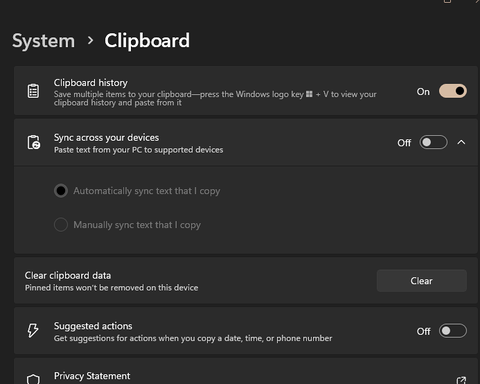
Follow this quick and easy method in order to turn off this action. If you have any questions, feel free to contact the Infiniwiz team!




