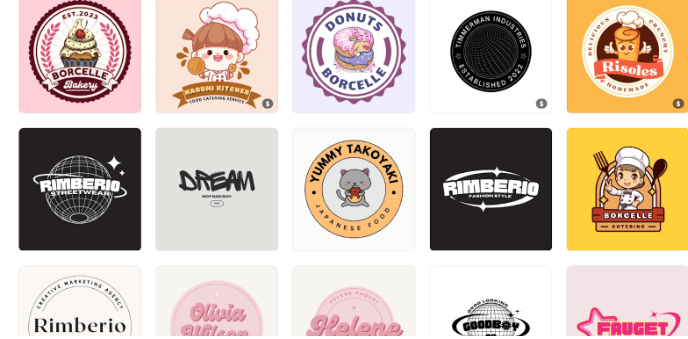Whether you are starting your own business or even doing a bit of rebranding for your company, many steps must be taken to ensure a successful and impactful transition that represents exactly what you want for your business and what will attract clients to your company. Specifically, with branding and effective marketing comes a meaningful business name and an attention-grabbing logo that represents your company’s values and mission.
Crafting a compelling logo that communicates to your target audience, coupled with a visually appealing and coherent brand identity, can take a lot of time and the business owner's creativity to create the perfect image. Choosing a logo design for your company can lead to issues where graphic designers may deliver subpar results and may not understand your logo vision. This leads to wasted time and can keep your company stagnant in introducing your brand to the market.
If this may be the case for you, I would like to introduce two tools that allow you to create your logo in your own unique and creative way! These tools are Adobe Firefly and Canva. In this article, Infiniwiz would like to explain what these tools do and how they can assist with your marketing goals, whether it be for creating a logo or for other marketing purposes.
What is Adobe Firefly?
Part of Adobe Creative Cloud, Adobe Firefly is a software that allows users to create interactive images with the help of coding and design. This software also uses artificial intelligence that will allow you to create whatever picture you would like! Whether you would like to change the scenery of a photograph, add an object to your photograph, such as a tree, or would like to see a dog with a birthday hat on, all you have to do is type in what you like and hit generate, making the design process more manageable and less time-consuming for any user to explore its capabilities.
Here are some photographs I was able to generate:
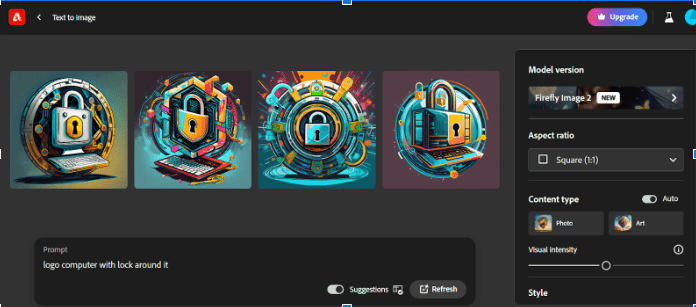
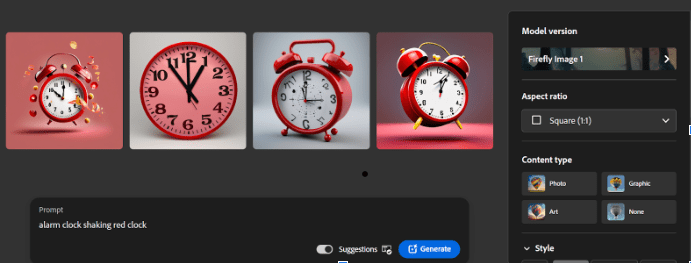
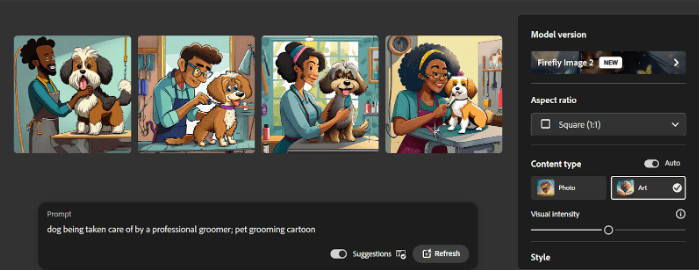
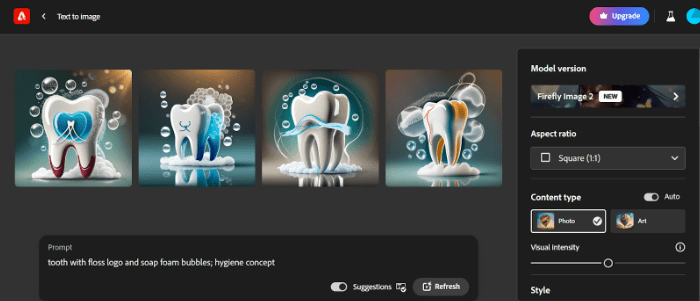
Check out this video to see how it works!
Additional note:
If you are specifically trying to create a logo for your business, you can do this using an application called Canva. Once you save the desired photograph from Adobe Firefly, you will be able to choose a template that you like!
Once you choose your template, you can add your art from Adobe Firefly and customize your logo to your liking!
Here is what I came up with as I experimented with the app.

For a detailed tutorial on how to create your logo, check out this video!
In summary, crafting a logo that reflects the vision of a business is crucial for effective branding. Utilizing tools like Adobe Firefly and Canva simplifies the design process, allowing business owners to bring their unique ideas to life. These tools empower users to create impactful visuals that resonate with their brand identity, ensuring a successful and meaningful representation in the market.